How to Cash Out Your Winnings at GBCITY2: A Simple Guide

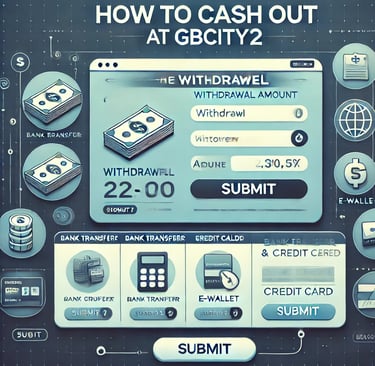
Leave Comment/ By O /Jan 9, 2025
Why Cash Out at GBCITY2?
At GBCITY2, we prioritize your convenience and security. Our cashout process is designed to ensure that you can access your winnings as easily as possible. Whether you’re withdrawing funds from your winnings or simply managing your account balance, you can trust our platform for secure transactions and fast processing.
How to Cash Out at GBCITY2
Follow these simple steps to withdraw your funds from GBCITY2 and get back to what matters most:
Step 1: Log Into Your GBCITY2 Account
Go to the GBCITY2 website and log in using your username and password. If you’re new to the platform, be sure to register first.
Once logged in, you’ll be redirected to your personal dashboard, where you can view your account balance and transaction history.
Step 2: Go to the Cashier or Withdraw Section
After logging in, navigate to the Cashier or Withdraw section. This is typically located in the top-right corner of the page, or you can access it from your account dashboard.
The Cashier section is where you can manage all of your account transactions, including deposits, withdrawals, and balance checks.
Step 3: Choose Your Withdrawal Method
GBCITY2 supports a variety of secure withdrawal methods, so you can choose the one that’s most convenient for you. Some popular options include:
Bank Transfer: Ideal for larger withdrawals. Processing times may vary depending on your bank.
E-Wallets: Quick and secure withdrawal via services like PayPal, Skrill, or Neteller.
Credit/Debit Cards: Some players prefer withdrawing funds back to their card, which is also a secure and efficient option.
Cryptocurrency: For crypto users, withdrawals to Bitcoin or other cryptocurrencies are available (depending on your region).
Step 4: Enter the Withdrawal Amount
After selecting your preferred withdrawal method, enter the amount you wish to withdraw from your GBCITY2 account.
Be sure to check if there is a minimum or maximum withdrawal limit for the payment method you selected. Each method may have different requirements.
Step 5: Complete the Withdrawal Request
Once you’ve entered the amount, double-check the details and click the “Submit” or “Withdraw” button.
Depending on the payment method, you may be asked to verify the withdrawal with an additional step, such as providing identification or completing a security check.
Once submitted, your request will be processed, and you’ll receive a notification confirming the withdrawal request.
Step 6: Wait for the Withdrawal to be Processed
GBCITY2 processes most withdrawals within a few business days. However, the exact time frame may vary depending on the payment method.
E-Wallets typically process faster (within a few hours to 1-2 business days).
Bank transfers may take 3-5 business days depending on your bank’s processing times.
Once processed, the funds will be transferred to your chosen method, and you’ll be notified when the transaction is complete.
Important Information About Withdrawals
To ensure a smooth and secure cashout process, here are a few important things to keep in mind:
1. Verification Requirements
For your security, GBCITY2 may require identity verification before processing your withdrawal. This is a standard practice to prevent fraud and ensure the safety of all players.
You may be asked to submit documents such as a government-issued ID, proof of address, or payment method verification.
This process helps us ensure that the funds are being sent to the rightful account holder.
2. Withdrawal Limits
Each payment method may have its own minimum and maximum withdrawal limits. Make sure to review the withdrawal limits for the chosen payment method before submitting your request.
3. Fees and Charges
GBCITY2 does not charge fees for withdrawals, but please note that some payment providers (such as e-wallets or banks) may apply their own fees.
Review the terms of your chosen payment method for any applicable fees before proceeding.
4. Processing Times
Processing times can vary based on the payment method. E-wallets are typically faster than bank transfers, but all transactions are processed with the utmost care and security.
What to Do If You Encounter Withdrawal Issues
If you run into any issues during the withdrawal process, don’t worry! Here are some common issues and solutions:
Withdrawal Pending: If your withdrawal is still pending after the expected processing time, check the status in your account dashboard. If it’s taking longer than expected, contact GBCITY2 customer support for assistance.
Withdrawal Denied: Ensure that you’ve met all verification requirements and that you’re using a supported payment method. If you’ve made a recent deposit, some withdrawal methods may require a waiting period before funds can be cashed out.
Payment Method Not Available: If your chosen withdrawal method isn’t available, try using another option from the available payment methods.
Need Help? Contact Our Customer Support Team
If you experience any issues or have questions about the withdrawal process, our customer support team is here to help. You can reach out to us through:
Live Chat: Available 24/7 for immediate assistance.
Email Support: For more detailed inquiries, feel free to email us, and we’ll get back to you as quickly as possible.
FAQ Section: Visit our FAQ page for more information on withdrawals, payment methods, and account management.
Conclusion: Cash Out and Enjoy Your Winnings
Cashing out your winnings at GBCITY2 is quick, secure, and hassle-free. With a variety of payment options, competitive withdrawal limits, and top-notch security, you can trust GBCITY2 to process your funds efficiently and securely. Whether you’re withdrawing your winnings or managing your balance, we’re here to ensure that the process is smooth and simple.
Start cashing out today, and enjoy the fruits of your exciting gaming experience at GBCITY2!


